With the introduction of Google Analytics 4 (GA4), Universal Analytics will be replaced by Google’s newest web analytics measurement tool on July 1, 2023. Google Analytics 4 is an analytics service that allows you to measure traffic and customer engagement across your websites and apps. The website owner can gain a better understanding of how the site performs on different platforms by analyzing site performance across various platforms.
Because Google Analytics 4 offers significant improvements over its predecessor. Early migration is important for existing Universal Analytics users to maintain their existing data structures and collections. If not, your important data history will not be retained or maintained for future reference.
Whether you want to generate leads, drive sales, or connect online and offline customers, Google Analytics 4 is designed for you. Well! In this blog, we will cover everything about Google Analytics 4 and guide you through how to switch to Google Analytics 4.
So, let’s get into it!
What Is Google Analytics 4?
Google Analytics 4 is the next generation of Analytics used to collect website and app event-based data more efficiently. It uses a script that is added to your website to keep track of website users, including how they engage and interact with the site, and better understand them through a robust Google Analytics dashboard. Google Analytics 4 uses a machine learning model for advanced tracking and reporting.
If you are using WordPress for your website, getting started with Google Analytics 4 is pretty easy using some powerful WordPress analytics plugins.
What Has Changed in Google Analytics 4?
Google Analytics 4 differs from Universal Analytics in the following ways:
- It is now possible to collect data from both iOS and Android applications with Google Analytics 4.
- New privacy controls come with Google Analytics 4, including cookieless measurements, which ensure more ethical data collection for website owners.
- In addition to cookieless measurement, Google Analytics 4 offers the removal of IP addresses to ensure safe user data collection.
- Easy integrations to social media platforms to get more engagement and drive actions on your website or app
- Identify the target goals and better understand the customer journey
- Guide through predictive capabilities without using complex models
- It relies on event-based data instead of session-based
The properties of Standard Universal Analytics will no longer be able to process data. You will still be able to view your Universal Analytics reports after July 1, 2023. However, It is only Google Analytics 4 properties that will receive new data.
Migration Resources
You won’t find the same reports in Universal Analytics properties with Google Analytics 4. For information on how to switch from Universal Analytics to Google Analytics 4, if you currently use Universal Analytics on your website. If you are a developer, you should also visit the Developer Migration Center.
Should I Upgrade To Google Analytics 4?
Ideally, you should switch to Google Analytics 4 as soon as possible. But do you really need to do that?
The best short answer is: YES!
You can configure and set up Google Analytics 4 (GA4) property to run in parallel with Universal Analytics. And it is important to collect data and strengthen your machine learning (ML) models even if you plan on not using them right away. This will allow you to conduct more accurate analyses in the future.
How to get started with Google Analytics 4?
You will be able to continue collecting data using the analytics property you are familiar with. You will still be able to access your UA view from the admin interface. If you are an editor or administrator, you have three ways to get started:
Option 1: If you are setting up Analytics data collection for the first time
This is how you should begin, for those who are new to Analytics and ready to collect data for your website or app.
Option 2: Connect Google Analytics 4 to a site with Universal Analytics (Analytics “classic”)
GA4 Setup Assistant will add a Google Analytics 4 property along with your existing Universal Analytics property. As long as you select the Universal Analytics property from the Admin area, you will continue to collect data.
Option 3: Website builder platforms and content management systems can be integrated with Google Analytics 4.
It’s particularly important if you use a CMS-hosted website, like WordPress, Drupal, Wix, Squarespace, WooCommerce, Shopify, Magento, GoDaddy, Awesome Motive, HubSpot, and the like.
What Happens Next?
Here’s what you can expect. New hits will stop being processed for all standard Universal Analytics properties on July 1, 2023, and for 360 Universal Analytics properties on July 1, 2024. Once you’ve processed your data, you can access it for at least six months in Universal Analytics. To build historical data before Universal Analytics stops processing new hits, move to Google Analytics 4 as soon as possible.
Conclusion
Marketing decisions are improved through better analytics insights. An analytics tool becomes one of your most important marketing tools by understanding website traffic and how users behave once on your site. We all needed a major upgrade to analytics with GA4. The technology gives marketers a greater scope for customization, predicts user behavior, and maintains the user’s privacy. There is no doubt that GA4’s flexibility and enhanced insights will make it worth it once you get past the learning curve.
If you are new and don’t know how to switch your website to the new Google Analytics 4. No worries, we can help upgrade your site to a new Google Analytics 4 (GA4) without affecting any site data quickly and efficiently. Contact us today to speak with one of our digital marketing experts!